Creating a component compatible to CSS-in-JS
2022-09-08
styled-components, Emotion 등의 CSS-in-JS 라이브러리에서는 styled, css 등의 API를 제공하여 컴포넌트에 스타일을 입힐 수 있도록 한다.
CSS-in-JS libraries such as styled-components, Emotion provides APIs such as styled, css to style the components.
// ex. styled-components, Emotion.
const MyButton = styled.button`
color: blue;
`;
// ex. Emotion.
const MyBox = () => (
<div
css={css`
color: red;
`}
>
Hello!
</div>
);
우리가 만든 컴포넌트를 이 API들을 사용하여 스타일링할 수 있도록 하려면 어떻게 해야 할까? 이 API들은 일반적으로 아래와 같이 작동한다.
- className을 생성한다.
- 페이지에 CSS 코드를 삽입한다.
<style>태그 안에 코드를 넣기, CSSStyleSheet로 코드 넣기 등 여러 가지 방식이 있다.
- 컴포넌트에 해당 className을 설정한다.
How can we make our component styleable using these APIs? These APIs generally work like the following:
- Create a className
- Inject CSS code into the page
- There are several methods, such as putting the code inside
<style>tag, registering the code using CSSStyleSheet, etc.
- There are several methods, such as putting the code inside
- Set className of the component
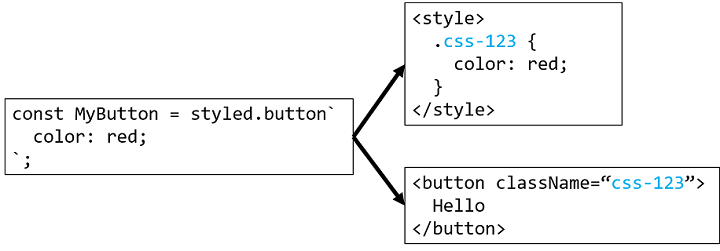
따라서, 우리는 그냥 className props를 제공하면 된다.
Therefore, we just need to provide className props.
interface ButtonProps {
className?: string;
label: string;
onClick: () => void;
}
const Button = ({ className, label, onClick }) => (
<button className={className} onClick={onClick}>
{label}
</button>
);
import Button from "...";
const SubmitButton = styled(Button)`
color: red;
`;
const CancelButton = () => (
<Button
css={css`
color: blue;
`}
...
/>
);
카테고리: Computer
Loading the comments...